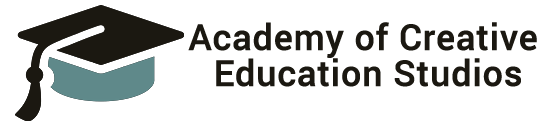Typography is not just the art of arranging type; it’s a crucial element that influences how information is perceived and interacted with on a website. When integrated effectively, typography enhances the user experience, reinforces brand identity, and ensures that messages are communicated clearly and compellingly. For web designers looking to elevate their projects, here are the top five tips for integrating typography in web design, each helping to create a visually appealing and user-friendly site.
1. Establish a Clear Hierarchy
Effective typography starts with establishing a clear visual hierarchy. This guides the visitor’s eye through the content in a structured, deliberate way that enhances comprehension and engagement. Utilize varying font sizes, weights, and styles to differentiate between headings, subheadings, body text, and calls to action. For instance, larger, bolder fonts can be used for headlines to attract attention, while body text should be simpler and more readable to facilitate easy reading. This hierarchical use of typography not only organizes content but also helps users navigate your site more intuitively.
2. Choose Complementary Typefaces
Selecting the right typefaces is vital in setting the tone of your website. Choose fonts that reflect the personality of your brand and the tone of your message. Typically, pairing a serif with a sans-serif font provides a balanced contrast that is both aesthetically pleasing and functional. However, it’s crucial to limit the number of different fonts used — usually, two or three typefaces are sufficient. This prevents the design from becoming cluttered and helps maintain a clean and coherent look throughout your site.
3. Ensure Readability and Legibility
At the heart of using typography in web design is the need for readability and legibility. This means choosing type sizes, line lengths, and spacing that make reading effortless across different devices and resolutions. The text should be easily legible at small sizes on mobile screens and comfortably readable on large desktop displays. Paying attention to letter spacing (tracking) and the space between lines of text (leading) can also greatly improve readability. Additionally, the color of the text and its background should contrast well to ensure the words pop off the page without straining the eyes.
4. Use Type as a Design Element
Typography can be a powerful tool not just for text delivery but as an integral part of the overall design. Consider using type creatively to add visual interest to your pages. Techniques such as using text as a mask, integrating text with images, or even creating dynamic typographic backgrounds can add a layer of sophistication to your design. These creative uses of typography can help define your brand’s aesthetic and make your website stand out from the competition.
5. Optimize for Performance and Accessibility
While aesthetics are important, the practical aspects of web typography such as performance and accessibility must not be overlooked. Ensure that the fonts you choose do not adversely affect your site’s load times. Use font-display settings to control how and when fonts are loaded to avoid invisible text during loading. Furthermore, ensure your typography meets accessibility standards, which means fonts should be scalable for different user preferences, and the text should remain legible for users with visual impairments.
By mastering these typography tips in web design, you can greatly enhance not only the look and feel of your site but also its functionality and user experience. Remember, typography in web design is much more than just choosing pretty fonts; it’s about creating an effective communication tool that aligns with your brand and meets user needs. With thoughtful integration of typography, your website can effectively communicate your message, engage your audience, and leave a lasting impression.